CapCut and Alight Motion Best Guide in 2025!
Introduction to CapCut and Alight Motion
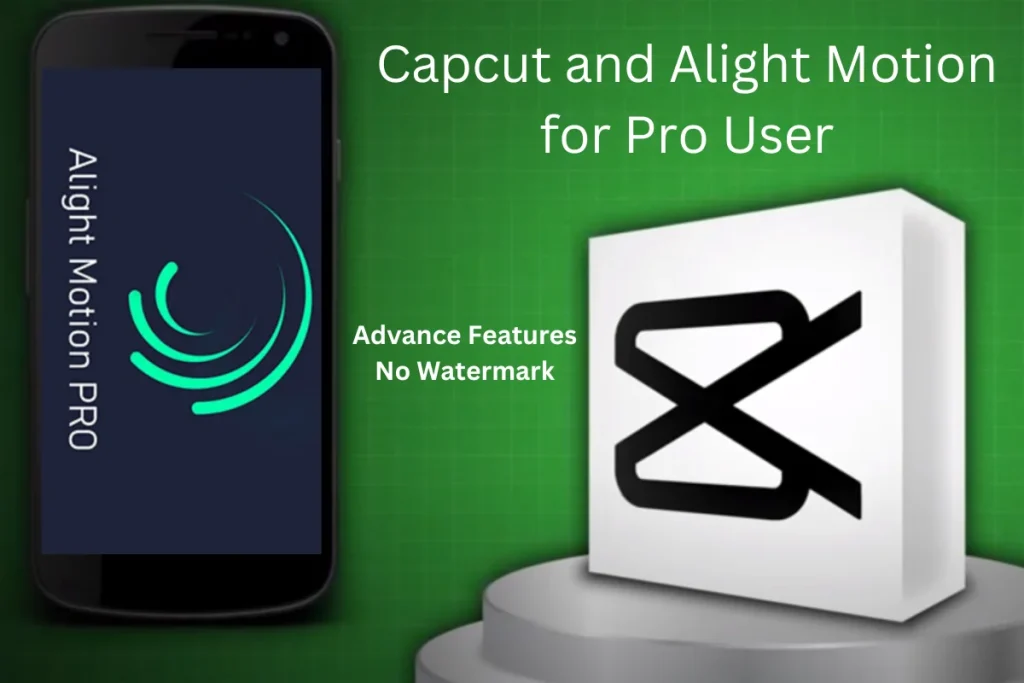
As it is easy to use, CapCut is suitable for basic to intermediate video editing needs and is popular among content creators on platforms like TikTok and Instagram. Offering both app and online versions, it includes advanced features like keyframe animation, buttery smooth slow-motion, Chroma key, Picture-in-Picture (PIP), and Stabilization, and above all of these, it’s free of charge. Follow this video tutorial for creating Advanced videos professionally for different social platforms.
Many people want to learn these things that i discussed in above section they prefer to use CapCut for creating amazing videos for different platform like Tiktok and Instagram, then CapCut Apk is amazing for them.
Introduction to Alight Motion
Alight Motion is a video editor for professional-quality animation, motion graphics, visual effects, and video editing. It is in the form of an application just like Capcut and has compatibility to add multiple layers of graphics, video, and audio. With vector and bitmap support, it allows you to edit vector graphics right on your phone.

As it is made for professional users, beginners have to learn first before using this application. Content creators such as anime makers or YouTube creators use this app to edit their videos professionally. Alight Motion offers customizable shapes and keyframe animation.
User Interface and Ease of Use
CapCut
Capcut APK, with its user-friendly interface, provides a simple, easy, and enjoyable editing experience. A free all-in-one packed tool, Capcut is best for beginners and experienced content creators as well. I never needed to learn any tricks or skills to use this application to edit my videos and it was so fun as it has different templates to use in your videos.
You can remove the background of your video in a few seconds by using the Capcut app. Additionally, you can blur your video’s background, crop it, or add captions automatically without learning any skills.
The design of the application ensures that users get the best experience through the application with simple and handy features.
Alight Motion
Alight Motion is a bit complicated if we compare it to Capcut. We have to master it before using it but it is worth it. It has different professional features which can be used in animations. Layer management is there to help you add multiple layers of graphics, video, and audio which is easy to use compared to other features. Alight Motion enables you to add vector graphics and edit them. Basic 160 basic effects are at your disposal. Velocity-based blur motion is also available for you to immerse.
There are too many features of this application but they are also complicated when used. You cannot use them without guidance and when I was using this,
I felt too annoyed as some features are too slow to use but I like it too because many options are easy to use and with good user experience.
Capabilities Comparison, CapCut and Alight Motion
You have to choose the editor wisely when it comes to editing. It is crucial to choose the right option to achieve your creative vision.
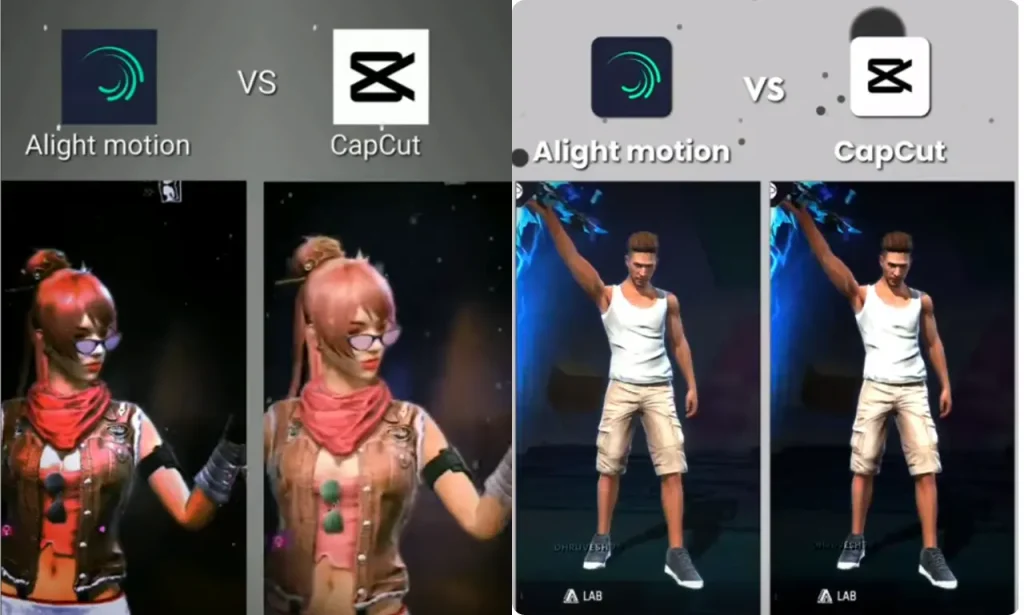
Editing Capabilities
Special effects
Audio Editing
Compatibility Across Devices
Graphic support
Animation Ease and Keyframing
Motion Blur
Exporting Options
Pricing and Availability
Cost
Subscription plans
Availability
Pros and Cons of Capcut
Pros
Cons
FAQS
Conclusion
After comparing these two video editor’s CapCut and Alight Motion, it seems that I cannot give a name as they are both very amazing in features and qualities.After comparing these two video editor’s, it seems that I cannot give a name as they are both very amazing in features and qualities.
It depends on the user’s need, if he wants to do basic edits or professional edits. Alight Motion consumes much more time and guidance too and on the other hand Capcut does not need much time and brain as it is an easy task.
In the end, it is your decision which one you want to use for your amazing edits. I’ve used both and both are good in their means. So, the ball is in your court!
